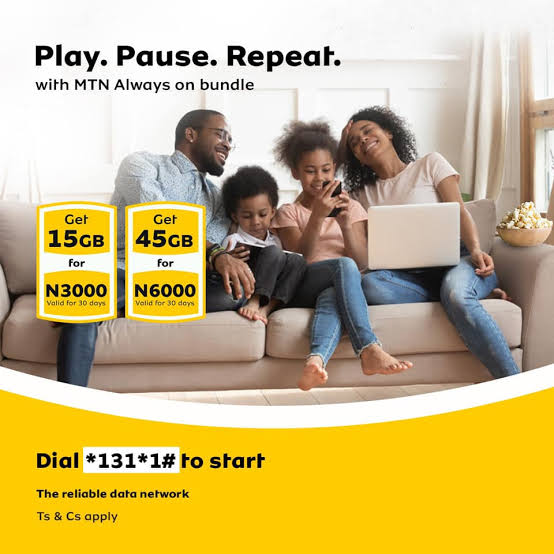Table of Contents
ToggleHow to subscribe to MTN always on plan
To provide cheap and flexible data plans to their customers, MTN introduced the latest data deals, MTN’s always-on plan. Just like the name implies, the MTN always-on plan is a plan that allows you to stay on a data plan at any time.
This data plan comes with a day and night element to give you a great internet experience. This post will guide you in every detail about the MTN always on plan, how to activate it, its validation period and how to use it.
What is MTN always on plan
Just like every other data plan, the MTN always-on plan is a cheap and quality data plan available to all MTN users.
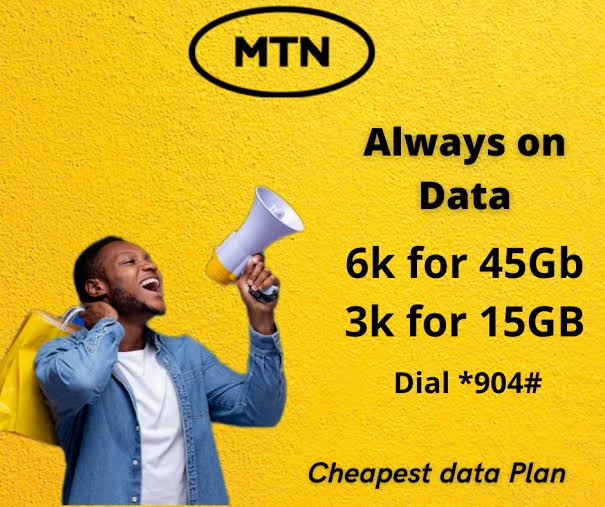
The newly launched MTN Always on Plan is a pocket-friendly data plan that gives you access to the net anytime you want. The MTN always-on plan is a good means to enjoy a full portion of your data plan.
The MTN always on data helps you stay connected at all times since your data plan is divided into two, to be used during the daytime and night time.
Another important aspect of the MTN always on plan is that the data is sent all at once to your line, it’s shared and sent instalmentally to your preferred line.
That is if you subscribed for the 40GB data plan, the whole 40GB is not credited to your line at once. What MTN does is send you 1.5GB worth of data daily. This 1.5GB is sent to you at midnight every day for 30 days.
How do I subscribe to MTN always on plan
Subscribing to the MTN always on plan data option is no big deal, it’s easy to activate. This plan is suitable for people who uses data in a daily basis, also Those who loves streaming movies and videos on YouTube.
To activate the MTN always on plan text 163 to 131,or dial *131*161#. To opt in for auto renewal, text R to 163 but if you want to opt out text No 163 to 131.
If after sending this text, you still experience the same issues, then it will be better you contact MTN customers care.
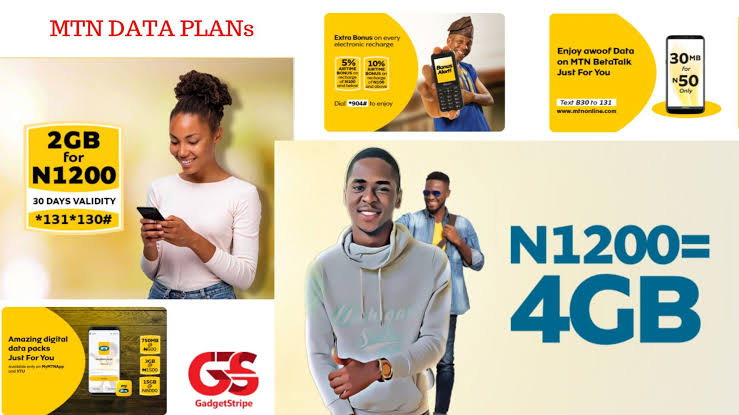
How to activate the MTN always on plan
It’s quite simple activating to the MTN always on plan, and it’s available to all MTN users in Nigeria and abroad.
To subscribe to this Plan you will need to follow the steps below;
1. USSD Code method
This is one of the simplest methods you can use to activate the MTN always on the plan, to subscribe to this plan simply dial *131*1# pt better dial *904#. Once you are done you should any option you feel like activating.
2. SMS Method
This is another simple method you can use to activate the MTN always in plan. All you have to do is send the bundle plan keyword to 131. Once you send the message your line will be credited instantly, ensure you have enough airtime to help process it.

3. My MTN App
You can also activate the MTN every day on plan via the My MTN App, simply download the app and use it to get lots of exciting data.
To download the MY MTN app, type for the app on your Google Play Store that is if you are using an Android phone. If you are an iPhone user, you can download the app on the IOS store.
The above steps are the best ways to activate the MTN every day on plan.
How does MTN always on plan works
For all new MTN subscribers, this plan may sound a bit strange to them. But, don’t worry we are here to help you know what this plan is about and how it works.
The MTN every day on the plan as it’s also called is a simple data plan that gives you a small portion of your data plan daily, till the value period. Let’s say you subscribe for 40GB, you will be given 1.5GB per day for 30 days.
You will have to use the allocated packages for the day, which means whatever you want to stream or download would be below the allocated 1.5GB.

You won’t have to worry about running out of data, your data packages will be credited to your line at midnight. That is if you activate the 15GB monthly data plan, you will be getting a 500MB per day for 30 days.
How to check MTN always on plan data balance
There is a need to always check your MTN everyday on-plan data balance, you can do this by following these methods;
1. SMS method
Using the SMS method you will have to simply text 2 to 131, and your data balance will ne sent to you via SMS.
2. USSD Code method
This is another simple method you can use to check your always-on-plan data balance, by using the ussd code, you will have to dial *131*4# or dial *556#. That was simple wasn’t it, now let’s show you another method on how you can check your everyday on-plan data balance.

3. My MTN App
If you have downloaded the MY MTN App, you should log in, on your dashboard, select the check balance option and your data balance will be displayed.
Without even wasting time, you can see your data balance once you log in to your dashboard.
Does MTN always on plan rollover
Yes, you can roll over your MTN always on the plan, that is if only you purchase another every day in the plan. You can roll over your unused data plans both day and night if you subscribe to the same MTN always on plan
The daily allocated plan expires once you fully use it before midnight to ensure you use your data plan to avoid losing unused data plans.
How to get 5GBfor N500 on MTN
To get 5GB for just N500 you will have to use the MTN special cheat code. To activate dial *406*8# and choose the special days plan suitable for you.
The best options is that it allows you to make use of the data anytime, any day.
Check out 6 Best Airtel data plans for students
Conclusion
Just like every other data plan available on MTN, the MTN always on the plan is ahead of them all. It’s cheap, easy to activate, and allows you access to data at any time of the day.

So, what are you still waiting for, just pick up your phone and subscribe to this plan by dialling *131*1#.
Trending Posts
MTN Xtraspecial code and how to activate
How to generate MTN transfer pin
How to get free data on MTN without recharging