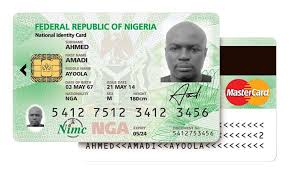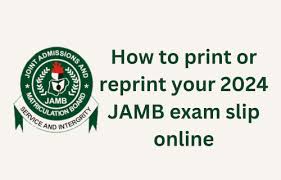How to boost internet speed on Android phones, is one of the best thing to do if your phone internet speed is lagging. There is nothing more annoying than slow internet connection.
Our phones tend to hang while connecting to the internet. This can be really frustrating, it can delay our search and also consume our data. Background apps are the major reason why our internet experience can be lagging.
This can be one of the most frustrating experience, you are not able to use the internet. Like for instance you want to chat with your friends on WhatsApp or Facebook, or maybe you want to watch videos on YouTube and Tiktok. Then you find out your phone internet stay stuck inthe slow lane.
Boosting your phone’s internet speed is one of the best thing to do as you must not be stuck with the poor internet experience. That’s why we wants you to know how to boost internet speed on Android phones.

To ensure a great internet experience close all background apps. This content is focused on a step to step guide on how to boost internet speed on Android phones. If you are experiencing any lagging in internet connection, then this content is for you.
Table of Contents
ToggleHow to boost internet speed on Android phones
Reset your network settings
This is one of the major cause of bad internet connection, because when the network settings is on automatic by default. This can often cause cause slow internet connection. Once you reset it this automatically correct the poor connection your are experiencing.
All you have to do is to Go to your phone setting = mobile network =Network operator= select automatically, then turn off. You will have to restart your phone.
Clear cache
If you have not cleared your cache for a long time, try clearing it as it will help boost your internet speed. Cache do not only consume space but also reduce your internet speed.
The best thing to do is to frequently clear your cache.
Close background app
Some background apps can disrupt our internet experience. It is expected to clear all background apps inorder to have a good internet experience.
The more apps you have running, the slower your internet experience. Try closing all background apps so as to enjoy your browsing.

Turn off auto UPDATE
Turning of auto UPDATE will help your phone internet speed. As you turn on your data, auto UPDATE just begins immediately thereby interfering with your network connection.
The best thing to do is to turn off auto UPDATE and update them manually to continue enjoying your data balance.
Your Phone,s network will be boost iif you practice these steps.
Poor connection in your location
If you are in a place where there is poor acess to the internet, then the speed will not be much. With bad reception, you will have a hard time connecting to the internet.
If you are connected to the public Wi-Fi that means you are competing with many others, so the connection will be shaky.

Try to be in place where there is constant network connection. So as to use the net. This will give you access to an amazing internet experience.
No data balance
Most people will want to use free mode in virtually every occasion. This is one of the very big reason why your phone is slow to Connect to the internet. What you have to do is to subscribe your line
There is nothing more frustrating than being unable to use the net. So this content how to boost internet speed on Android phones.